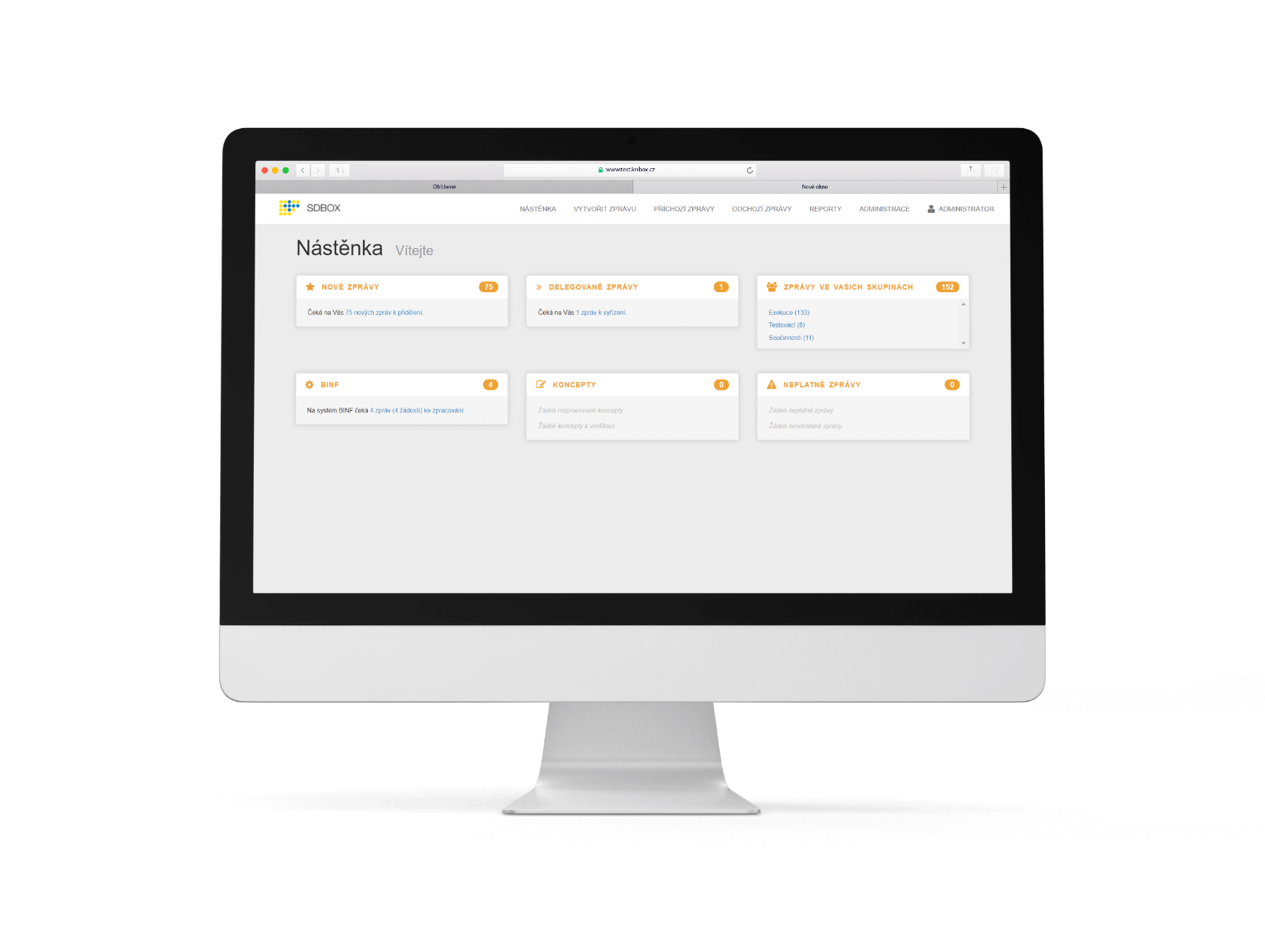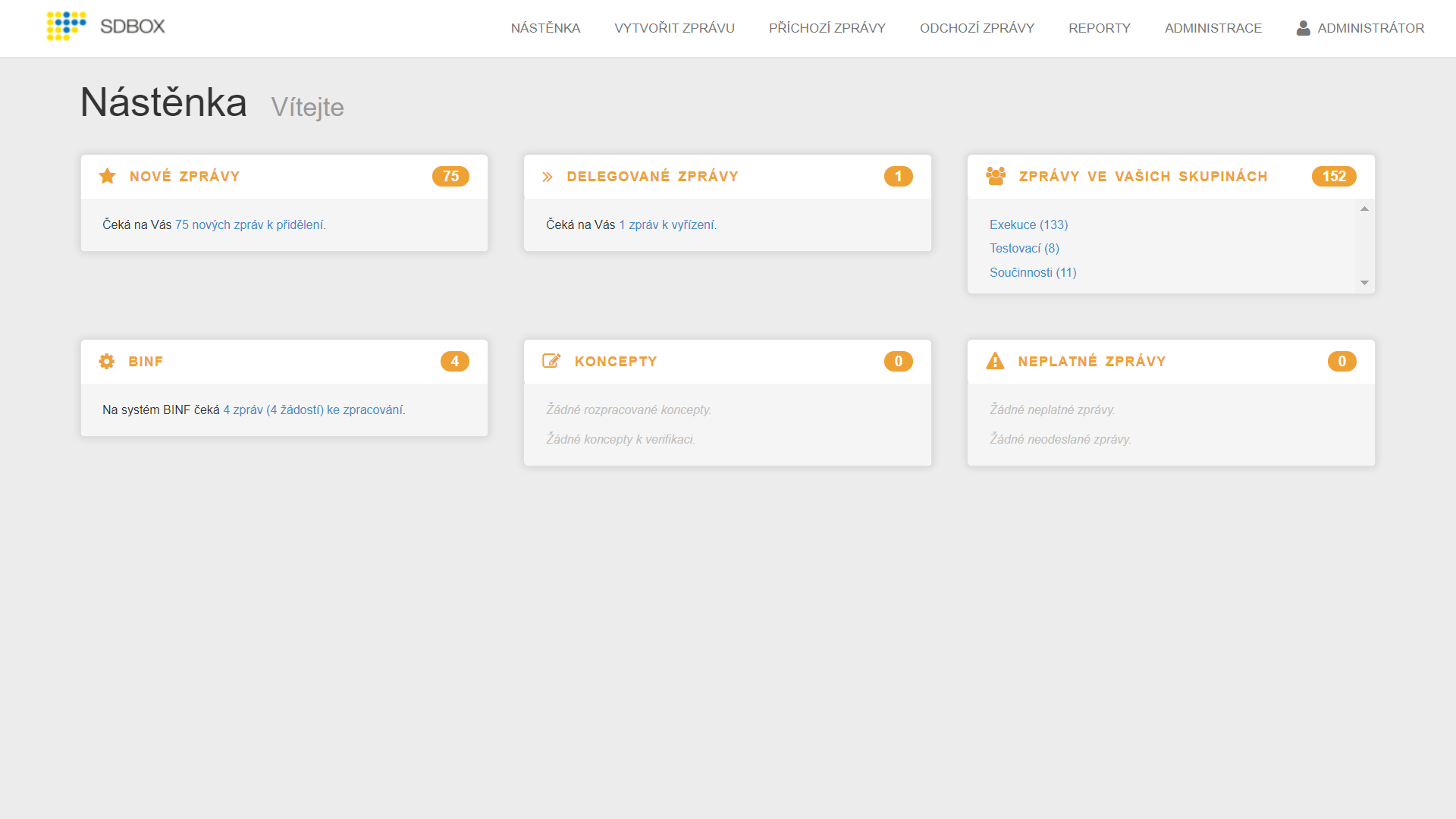Integration
We will connect SDBox to your internal systems, where you can then create outgoing messages in different formats.
Categorisation
You can sort messages into categories (sender, subject, attachment) and archive all received and sent messages.
Overview
Messages are displayed clearly and intuitively in SDBox.
Notifications
You can set up email notifications for selected events such as the receipt of messages or delegation. Configure times for receiving and sending data messages.